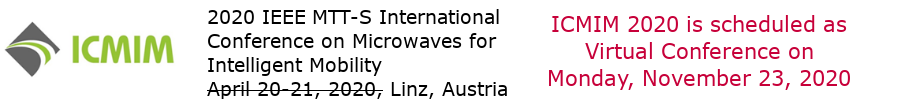ICMIM 2020 Video Requirements
For publication of your paper, a prerecorded video of the paper presentation must be uploaded.
- The presentation can be recorded by any of the co-authors.
- The presentation should be 15-20 mintues and show the slides along with the presenters voice.
- A short introduction of the presenter (best showing him/her with the webcam) and the authors in the beginning is adviced.
- No background music or other background sounds must be included.
- The presentation will be published. Thus, take care of the copyrights.
Video file format
- The video file must be a mp4 file
- It should contain a single h264 encoded HD video stream and a single audio stream of the presenters voice.
- Video resultion must be HD or full HD
- Frame rate must be between 24 and 30 Hz
- The quality must be good, but file size is limited to 250 MB (approx. 2 MBit/s)
The video files should be uploaded to EDAS follwing the steps:
- Go to EDAS (https://www.edas.info/)
- Go to “My…” → “My Papers” → “All Papers”
- Click on your paper title
- Upload your MP4 video file to your paper record via the “Video Presentation” option
Technical hints for recording:
- Recording the slides along with the presenters can be done with most video confernce tools, e.g. Cisco WebEx, Zoom, Skype, Google Meet, Microsoft Teams, etc., or a dedicated screen recording app like Open Broadcaster Software (free) or Camtasia.
- Video quality should be good while mainting a decent file size.